- STMicroelectronics Community
- STM32 MCUs Software development tools
- STM32CubeIDE (MCUs)
- Re: With STM32Cube IDE v1.15.0 update problem with...
- Subscribe to RSS Feed
- Mark Topic as New
- Mark Topic as Read
- Float this Topic for Current User
- Bookmark
- Subscribe
- Mute
- Printer Friendly Page
With STM32Cube IDE v1.15.0 update problem with STLink
- Mark as New
- Bookmark
- Subscribe
- Mute
- Subscribe to RSS Feed
- Permalink
- Email to a Friend
- Report Inappropriate Content
2024-03-20 05:13 AM
Hello all,
I have updated the STM32Cube IDE version to the 1.15.0, it has own STLinkUpgrade tool which is also updated to version 3.14.5. But a problem arised. It wants me to update my STLink V2 firmware. When I tried, It gives error like:
"Unexpected flash size for ST-Link Micro. Don`t know how to upgrade."
But I can use the older version 3.13.4 without any problem:
Is there a problem caused by 3.13.5 or caused by my ST-Link V2?
Solved! Go to Solution.
Accepted Solutions
- Mark as New
- Bookmark
- Subscribe
- Mute
- Subscribe to RSS Feed
- Permalink
- Email to a Friend
- Report Inappropriate Content
2024-04-18 03:54 AM
Summary: I tried with the latest ST-LINK Updater exe version 3.15.6 and my problem has been resolved.
Document: Firmware upgrade for ST-LINK, ST-LINK/V2, ST-LINK/V2-1 and STLINK‑V3 boards - Release note
It is happy to see my issue on fixes issues list.
The newer version of updater is not embedded on IDE yet. You need to download from here: STSW-LINK007 - ST-LINK, ST-LINK/V2, ST-LINK/V2-1, STLINK-V3 boards firmware upgrade - STMicroelectronics
- Mark as New
- Bookmark
- Subscribe
- Mute
- Subscribe to RSS Feed
- Permalink
- Email to a Friend
- Report Inappropriate Content
2024-03-20 05:28 AM
Hello @mcagriaksoy
Can you give more details about the board/MCU that you are using.
Best Regards.
STTwo-32
To give better visibility on the answered topics, please click on Accept as Solution on the reply which solved your issue or answered your question.
- Mark as New
- Bookmark
- Subscribe
- Mute
- Subscribe to RSS Feed
- Permalink
- Email to a Friend
- Report Inappropriate Content
2024-03-20 06:54 AM
- Mark as New
- Bookmark
- Subscribe
- Mute
- Subscribe to RSS Feed
- Permalink
- Email to a Friend
- Report Inappropriate Content
2024-03-20 12:39 PM
How about a picture of the bottom side of the STLink. There are quite a few clones out there. This may be that the newer updater version had more robust checks for clone units. Just guessing here.
- Mark as New
- Bookmark
- Subscribe
- Mute
- Subscribe to RSS Feed
- Permalink
- Email to a Friend
- Report Inappropriate Content
2024-03-20 12:54 PM - edited 2024-03-20 12:55 PM
I have the same situation after the last CubeIDE update.
- Mark as New
- Bookmark
- Subscribe
- Mute
- Subscribe to RSS Feed
- Permalink
- Email to a Friend
- Report Inappropriate Content
2024-03-21 12:22 AM
Hi bob, thanks for the message, I am sure that my device is not clone.
- Mark as New
- Bookmark
- Subscribe
- Mute
- Subscribe to RSS Feed
- Permalink
- Email to a Friend
- Report Inappropriate Content
2024-03-21 02:11 AM
I had the same problem. I couldn't do FW update directly from CubeIDE. Nor from CubeProgramer.
I reinstalled STM CubeProgramer using the last version.
I was able to do FW update from this tool then I could use ST_Link/V2 in CubeIDE for programming and debugging.
- Mark as New
- Bookmark
- Subscribe
- Mute
- Subscribe to RSS Feed
- Permalink
- Email to a Friend
- Report Inappropriate Content
2024-03-21 07:18 AM - edited 2024-03-21 07:21 AM
My v15 updated my STLINK V3 successfully but the debugger is not found afterwards
Encountered Error when opening C:\ST\STM32CubeIDE_1.13.2\STM32CubeIDE\plugins\com.st.stm32cube.ide.mcu.externaltools.cubeprogrammer.win32_2.1.200.202311302303\tools\bin\STM32_Programmer_CLI.exe
Error in STM32CubeProgrammer
(the file is present)
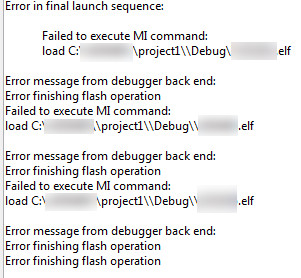
Cube IDE 1.15.0 is brain-dead. I reverted to Cube 1.14.1 and everything works. v15 brings GCC v12 tools and they have other issues - see other threads which suggest that some dud code is generated. But with no working debugger I can't track it down, obviously.
- Mark as New
- Bookmark
- Subscribe
- Mute
- Subscribe to RSS Feed
- Permalink
- Email to a Friend
- Report Inappropriate Content
2024-03-21 07:33 AM
I have the same problem... (
- Mark as New
- Bookmark
- Subscribe
- Mute
- Subscribe to RSS Feed
- Permalink
- Email to a Friend
- Report Inappropriate Content
2024-03-21 08:58 AM
Hello All,
For the original issue of the Post, I have reported internally for more investigation via Internal ticket number: 176701. For the second issue initiated by @PHolt.1, it is also reported by my colleague @Imen.D for investigation under ticket number 176694.
(PS: Internal tickets numbers are only for reference, not available outside of ST)
Best Regards.
STTwo-32
To give better visibility on the answered topics, please click on Accept as Solution on the reply which solved your issue or answered your question.
- STM32F746ZGT7 Linker error: "Non-constant or Forward Reference Address Expression" in STM32CubeIDE (MCUs)
- Nucleo H755ZI-Q: The interface firmware FAILED to reset/halt the target MCU in STM32CubeMX (MCUs)
- No STM32 target found - STM32G030K6T6 in STM32CubeProgrammer (MCUs)
- Viewing SWO without STM32CubeIDE in STM32CubeIDE (MCUs)
- "Could not determine GDB version" in STM32CubeIDE on Kali Linux in STM32CubeIDE (MCUs)



