- STMicroelectronics Community
- STM32 MPUs
- STM32 MPUs Software development tools
- Re: I want to use stm32 cube programmer uart mode
- Subscribe to RSS Feed
- Mark Topic as New
- Mark Topic as Read
- Float this Topic for Current User
- Bookmark
- Subscribe
- Mute
- Printer Friendly Page
I want to use stm32 cube programmer uart mode
- Mark as New
- Bookmark
- Subscribe
- Mute
- Subscribe to RSS Feed
- Permalink
- Email to a Friend
- Report Inappropriate Content
2024-04-08 11:55 PM
I'm not good at english
I tried using stm32cube programmer uart mode.
but "Error: Activating device: KO. Please, verify the boot mode configuration and check the serial port configuration. Reset your device then try again..." returned
I'm using stm32mp135 custom board, so i read stm32mp135 datasheet and found this part
I'm worried about USART3/6 and UART4/5/7/8 on "default pins"
I use uart4, but use another pin set.
uart4_TX -> PA9
uart4_RX -> PD8
Is the error related to this part?
- Labels:
-
STM32MP13 Lines
-
UART
- Mark as New
- Bookmark
- Subscribe
- Mute
- Subscribe to RSS Feed
- Permalink
- Email to a Friend
- Report Inappropriate Content
2024-04-22 05:35 AM
Hello,
Here is what i did to use the UART mode with STM32CubeProgrammer and a DK32MP135F:
- all boot pin at zero 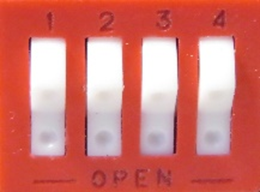
- connect USB PWR and USB STlink cables
- launch STM32CubeProgrammer (v2.17.0)
- choose the good UART port, there are 2 VCP COM (COM20 and COM21 in my case), select the second one (COM21 in my case), I got the same error message as you when I selected the wrong one
- click on connect

In this mode, the USART/UART settings is done by the boot code.
rgds,
David
- Cannot generate FlashLayout_board_stm32mp157f-dk2-deleteall.tsv file in STM32 MPUs Products
- OP-TEE Panic in v6 ecosystem on STM32MP157DAA custom board in STM32 MPUs Products
- Guidance on Debugging and Upgrading to OpenSTLinux Ecosystem v6 in STM32 MPUs Products
- Stm32mp157 lcd panel-ili9881c fifo underrun in STM32 MPUs Embedded software and solutions
- STM32MP157F-DK2 DFU mode Problem. in STM32 MPUs Embedded software and solutions
